For those who have noticed that the Sonic Sideshow walkabout employs 'carryable' rather than 'wearable' technology Project Miniaturisation documents progress towards a new walkabout rig - an improved sampler program running on a small machine that we can wear.
Just back from the first gig using the new rig - and it performed alright! I usually want a couple of safety outings before I'll trust a new set up, but it was pretty well debugged so we went for it (with the old rig in the suitcase of course). Still several unexplained crashes though, hoping that it's mostly to do with the lid: the lid-sleep function on the hackintosh is not fully functional it crashes whenever the lid is closed.
Here's the salient bits of information:
The switch on the lid of a dell is magnetic, so no simple hack is possible.
Most of the information online seems to be about making the lid sleep function work normally, but i really want it to just stay awake.
here's a good blog on the hack
http://www.internmentcamp.com/2009/04/12/dell/os-x-on-the-dell-mini-9/
Speaks as many do of "disabling USB Legacy Support in the BIOS". Dunno what that means but apparently it works if you want a normal sleep function.
An approach to making it sleep properly involving clamshell and lid sleep kexts.
http://www.meklort.com/?p=213
My dell mini seems to be a pretty good discussion forum.
http://www.mydellmini.com/forum/dell-mini-9-os-x-discussion/14762-mini-9-w-10-6-1-stop-sleep-after-lid-close.html
Important bit: The keyboard is designed as part if the cooling system on the dell mini so you can do some damage by disabling sleep function and running it with the lid closed. So I still have to keep the lid slightly open (rather than close it like i planned to save more space).
Heres the solution: InsomniaX
http://www.macupdate.com/app/mac/22211/insomniax
This disables the sleep function. Only problem remaining was to get the functionality loaded when the machine boots up. (Seemed unclear if I could do this from the forums, but it does work). InsomniaX has various preferences - Load on AC, load on battery, load on start. With InsomniaX already running these refer to when the 'disable sleep' function will be on, so select 'load on start' and the program will disable sleep as soon as it's launched.
To automatically load insomniaX itself go to : system preferences/system/accounts/loginitems and add insomniaX to the field.
Now InsomniaX will launch automatically when the machine boots up, and immediately disable the lid sleep function.
The same thing works for automatically loading the max file.
Just back from the first gig using the new rig - and it performed alright! I usually want a couple of safety outings before I'll trust a new set up, but it was pretty well debugged so we went for it (with the old rig in the suitcase of course). Still several unexplained crashes though, hoping that it's mostly to do with the lid: the lid-sleep function on the hackintosh is not fully functional it crashes whenever the lid is closed.
Here's the salient bits of information:
The switch on the lid of a dell is magnetic, so no simple hack is possible.
Most of the information online seems to be about making the lid sleep function work normally, but i really want it to just stay awake.
here's a good blog on the hack
http://www.internmentcamp.com/2009/04/12/dell/os-x-on-the-dell-mini-9/
Speaks as many do of "disabling USB Legacy Support in the BIOS". Dunno what that means but apparently it works if you want a normal sleep function.
An approach to making it sleep properly involving clamshell and lid sleep kexts.
http://www.meklort.com/?p=213
My dell mini seems to be a pretty good discussion forum.
http://www.mydellmini.com/forum/dell-mini-9-os-x-discussion/14762-mini-9-w-10-6-1-stop-sleep-after-lid-close.html
Important bit: The keyboard is designed as part if the cooling system on the dell mini so you can do some damage by disabling sleep function and running it with the lid closed. So I still have to keep the lid slightly open (rather than close it like i planned to save more space).
Heres the solution: InsomniaX
http://www.macupdate.com/app/mac/22211/insomniax
This disables the sleep function. Only problem remaining was to get the functionality loaded when the machine boots up. (Seemed unclear if I could do this from the forums, but it does work). InsomniaX has various preferences - Load on AC, load on battery, load on start. With InsomniaX already running these refer to when the 'disable sleep' function will be on, so select 'load on start' and the program will disable sleep as soon as it's launched.
To automatically load insomniaX itself go to : system preferences/system/accounts/loginitems and add insomniaX to the field.
Now InsomniaX will launch automatically when the machine boots up, and immediately disable the lid sleep function.
The same thing works for automatically loading the max file.


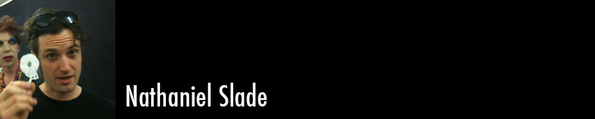
 RSS Feed
RSS Feed
