For those who have noticed that the Sonic Sideshow walkabout employs 'carryable' rather than 'wearable' technology Project Miniaturisation documents progress towards a new walkabout rig - an improved sampler program running on a small machine that we can wear.
Was trying to get the mbox to work on the dell so I can program and decide on a sound card/mic pre later. The Digidesign Standalone core audio driver somehow managed to crash the dell on boot, so I was locked out.
SAFE MODE: I think this comes under the heading of 'too simple to mention how' for programmers, so here it is: boot up while holding the shift key> get a screen with a hard drive image. Pangeup/pagedown keys give a menu of different boot options, there is also a help page on this menu with the command line codes for different boot options. I typed the safe mode command -x (which then appears in the bottom left corner of the screen) and hit enter. It booted up in safe mode. > I manually removed the Digidesign folder from the apps folder. There is also supposed to be something you need to chuck: library/audio/plugins/HAL, but it wasn't there.
Seems the dell is running the newish osx10.6 and the Mbox 1 is nearly obsolite. I installed Standalone Digidesign CoreAudio Drivers v7.4.2 for Leopard [356937] successfully the second time (its compatible with mbox1, says for leopard, but also seems to manage snow leopard)
(The crashes seem to have come from me mistakenly loading the non stand-alone version).
This video is about removing a failed driver. Shows him booting in safe mode... but the screen looked different anyway.
http://www.youtube.com/watch?v=L3zPlqlxYbA
******
Also looked into London Hackspace in Shoreditch. Would be a cool place to learn/do something specific.£5 min £25 average-required monthly.
http://wiki.hackspace.org.uk/wiki/GettingStarted
Was trying to get the mbox to work on the dell so I can program and decide on a sound card/mic pre later. The Digidesign Standalone core audio driver somehow managed to crash the dell on boot, so I was locked out.
SAFE MODE: I think this comes under the heading of 'too simple to mention how' for programmers, so here it is: boot up while holding the shift key> get a screen with a hard drive image. Pangeup/pagedown keys give a menu of different boot options, there is also a help page on this menu with the command line codes for different boot options. I typed the safe mode command -x (which then appears in the bottom left corner of the screen) and hit enter. It booted up in safe mode. > I manually removed the Digidesign folder from the apps folder. There is also supposed to be something you need to chuck: library/audio/plugins/HAL, but it wasn't there.
Seems the dell is running the newish osx10.6 and the Mbox 1 is nearly obsolite. I installed Standalone Digidesign CoreAudio Drivers v7.4.2 for Leopard [356937] successfully the second time (its compatible with mbox1, says for leopard, but also seems to manage snow leopard)
(The crashes seem to have come from me mistakenly loading the non stand-alone version).
This video is about removing a failed driver. Shows him booting in safe mode... but the screen looked different anyway.
http://www.youtube.com/watch?v=L3zPlqlxYbA
******
Also looked into London Hackspace in Shoreditch. Would be a cool place to learn/do something specific.£5 min £25 average-required monthly.
http://wiki.hackspace.org.uk/wiki/GettingStarted


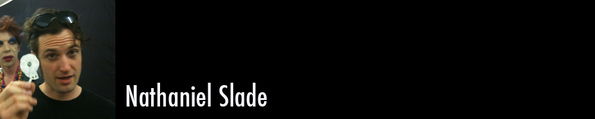
 RSS Feed
RSS Feed
